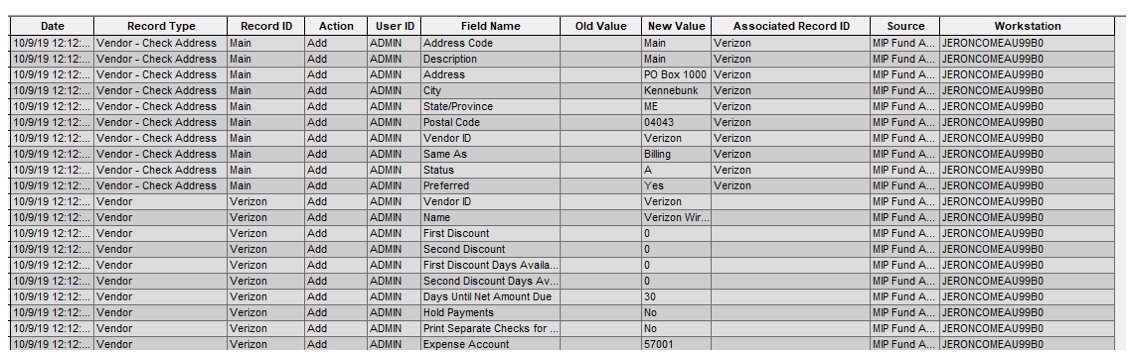Fraudsters are creative. If there is a way to commit fraud, they will.
Fortunately, there are many proactive steps as the MIP Administrator that you can take to stay on top of potential vendor related fraud. In addition to a clearly defined separation of duties, consider setting into motion the below tips.
Tools Within the Standard MIP Configuration
- Monitor changes to documents.
Within the standard MIP configuration, there are several reports that offer the ability to include columns that denote modifications made to documents. The below screenshot is from the Reports>Transactions>Posted GL Transactions>Content tab>Report Body Columns.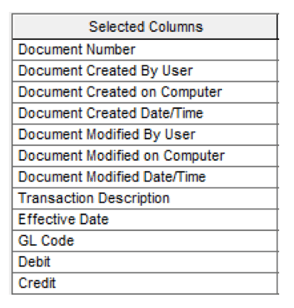
- Receive In-Product or Email Notifications when certain activities occur.
Also included in the standard configuration is the ability to set up System Alerts. For a nice description of the capabilities, go to Help>Contents and type in System Alerts and look for the Setup Tab topic. This will give an overview of the types of alerts available. - Set up granular security for accessing and editing vendor record information.
For any user, security rights may be assigned that allows them to View, Edit, Add and/or Delete vendor. For some users, you may wish to only allow View rights for vendor records. There is also a checkbox for “Display Sensitive Information”. When unchecked, the tax ID and Bank Information is masked with asterisks.
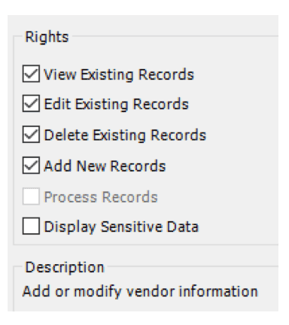
Advanced Security Module – an additional module to the Standard Configuration
MIP does have an Advanced Security Module that focuses on two primary areas.
1) Account Level Security for users (User can only access/use Department 401 and certain GL’s)
2) Advanced Audit that does include a log that would display, for example, when new vendors are added or information is edited. It even provides the old and new value.
The below screenshot shows you that the “ADMIN” user added a vendor named “Verizon”.