It's hard to believe that we're already into August and headed towards the end of another summer. We hope you've been enjoying some down time and taking advantage of some of our previous blog posts › that highlighted some great summer projects for you to tackle. And, we're not done yet. In this blog, we'll review Distribution Codes in your Abila MIP Fund Accounting™ › software.
Specifically, we will discuss how to use Distribution Codes to streamline data entry, and how to maintain them throughout the years.
Distribution codes are a way in MIP to prepopulate most of your account string, on a detail transaction line. It can also be used to do immediate allocations to various programs. Let's say that you use a fund, department, program, and grant segment, along with the general ledger code, in MIP. Whenever you add an office supplies invoice, you want to allocate the office supplies expense across all of your programs. This can be tedious if you did it manually. You would have to fill out all of the lines of data entry for each program. With a distribution code, you can specify the GL code, and choose the distribution, and the system does the rest.
You create distribution codes in the Accounting module, under Maintain. If you use the Navigator view, you can access under 'Accounting Setup'. If you have the payroll module, you can also choose to have this available to use in the Payroll module (this is specified in the "Apply To" field). You can distribution more than one line item by percent, units, or amount. If using percent, it must total 100% to save. Here is an example of a general programs distribution:
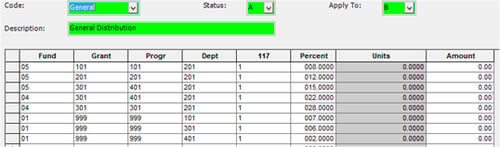
You can see that using this will save the data entry person from creating 8 lines of entries.
To use distribution codes, when you are in the transaction entry screen, click on the icon:
![]()
Fill in the distribution code, transaction date, GL account, amount, and whether it is a credit or debit. Click OK and the system fills in the transactions.
Some best practices/recommendations for maintaining the distribution code list:
- Create naming conventions that are useful to your users. The more complex the naming conventions are, the less people will use them.
- If your organization owns the Payroll module, note that some distribution codes are automatically created through Payroll, using the employee ID and name as the code and description. These code should be maintained through Payroll and not in Accounting.
- Review the list periodically. Delete or mark "discontinue" any codes that should no longer be used.
- If you inactivate or discontinue a project or department, run a Distribution Code list report (Reports>Lists>Distribution Codes) filtered by the inactive code to see if the code is being used in a distribution code, and update the distribution code accordingly.
- Review security for creating, editing and deleting distribution codes. Ensure the appropriate users have rights.
Do you have tips of your own to share? Please leave a comment on the blog, below!
Soft Trac is a woman-owned business and accomplished team of nonprofit software consultants. We believe in making nonprofits "do good" better.
Copyright © 2015 Abila, Inc. All Rights Reserved. Abila MIP™, Abila MIP Fund Accounting™, and True Fund Accounting™ (Any other products they represent) are trademarks and registered trademarks of Abila, Inc. in the United States and other countries. All other product names mentioned herein are the trademarks of their respective owners.













