Now that summer is humming right along, we're ready to throw some more summer cleanup projects at you. In this blog, we'll review Closing Account Assignments in your Abila MIP Fund Accounting™ › software.
In MIP, when you create a new revenue or expense account, you specify which fund balance or net asset account you want the account to close to, through Closing Account Assignments. Closing Account Assignments are not required to save an account, or to create a transaction to them. However, you will have issues with financial reporting and with closing a fiscal year if any accounts are missing an assignment.
Now is the end of the fiscal year for many of our customers, so we thought it would be a good idea to review this important concept.
To verify if you have unassigned accounts, you can use the Find option to view the list onscreen. Go to Maintain/Closing Account Assignments. Click Find, and you can view all assignments, and use filters to show you ones that are missing an account. Or, you can run a Closing Account Assignments report, under Reports>Lists>Closing Account Assignments. Choose the default report. On the Content tab, add Fund Code to the Selected Columns section so you will see which funds are missing account assignments. Next, go to the Filter tab, and filter by GL Closing Account. Under Compares To, choose =, and under Criteria 1, choose <Blank>. Name the report, and preview it. The system will show you, by fund, which revenue/expense accounts are missing an assignment.
To add the closing accounts manually, you can go to Maintain/Closing Account Assignments.
Specify the fund, revenue or expense account, and closing account. Click Save.
The best practice is, of course, to add these right when you add a new revenue or expense account. This can be easily done through the chart of accounts wizard. When you get to the last part of the wizard, you are prompted to provide a model account. Choose an account that most closely resembles the account you are adding, and then check (at least) the box to copy Closing Account Assignments.
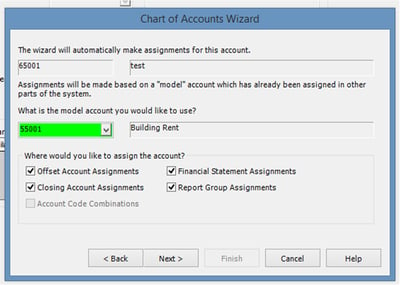
Note: it's always a good idea to copy all of the options that you can, so the account will at least appear, on reports and have offsets. You can make changes to them if necessary later.
The bottom line: users that have access to add accounts should always use the wizard, and copy (at least) Closing Account Assignments from the model. In the absence of that, it is a good idea to periodically check to make sure you are not missing any Closing Account Assignments. Do you have any other tips regarding Closing Account Assignments? If so please leave them in the comments below!
Soft Trac is a woman-owned business and accomplished team of nonprofit software consultants. We believe in making nonprofits "do good" better.
Copyright © 2015 Abila, Inc. All Rights Reserved. Abila MIP™, Abila MIP Fund Accounting™, and True Fund Accounting™ (Any other products they represent) are trademarks and registered trademarks of Abila, Inc. in the United States and other countries. All other product names mentioned herein are the trademarks of their respective owners.













