In preparation for the receipt of COVID-19 related revenue and expenses, consider setting up a new segment account code using the MIP Chart of Accounts Wizard. Choose a segment, for example FundSource, Program, etc., to which you will create a new account. During data entry, use that new account code to track your revenue and/or expenses that specifically relate to COVID-19.
Chart of Accounts Wizard
To access the COA Wizard in MIP Classic, from the Taskbar Menu dropdown go to Maintain>Chart of Accounts and click the New button in the lower right.
- In the upper left corner, click on the Wizard icon

- Select your segment from the dropdown and click Next
- Enter the new Code, Title and Short Title and click Next
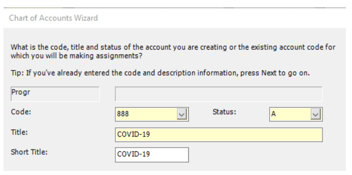
- Both Designation and Form 990 may be required depending upon the selected segment. You will have the option to set them both to N/A if you prefer, or, select the most appropriate option. Click Next.
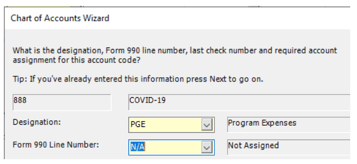
- The most important step happens now! When prompted “What is the model account you would like to use?”, be sure to make a selection from the dropdown. For a non-GL segment, you will at a minimum want to checkmark Account Code Combinations and Report Group Assignments if those features are used by your organization in MIP. Click Next.
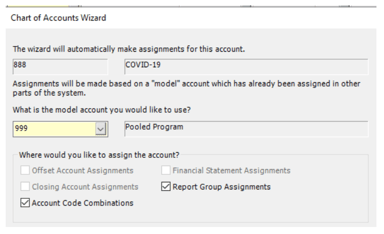
- MIP will display the Account Code Combinations and the Report Group assignments. Click Finish.
You are now ready to use your new account code to track COVID-19 related revenue and expenses.












