ransomware
[ˈransəmˌwer]
NOUN
a type of malicious software designed to block access to a computer system until a sum of money is paid.
In the past 12 months, two nonprofits have reached out to Soft Trac after a ransomware attack. These calls are heartbreaking. Both nonprofits use a plethora of software applications including MIP. Both nonprofits have MIP installed on a local server.
While preventing such attacks on your technology may be the responsibility of your IT department, there are precautionary measures the finance team can take to make sure your financial data is safe.
- Perform regular data backups of MIP and store the backups offsite
- Perform security backups of MIP when changes are made to security rights and store the backups offsite
Yes, there are two separate backups that complete your restoration of data in MIP: your data and your assigned security rights for MIP users.
How to Backup Your MIP Data and Security Rights Files
- To perform these backs, simply navigate to File>Backup.
- MIP Data: You will select your MIP database and use the Eclipse button to navigate to the location to place your file.
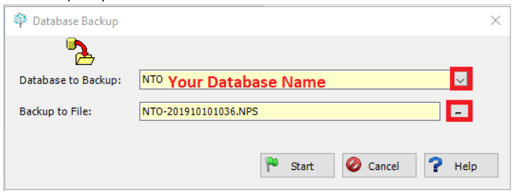
- MIP Security: Return to File>Back. Use the Database to Backup dropdown menu to select the NPSSQLSys file. This contains all MIP users and their assigned security rights.
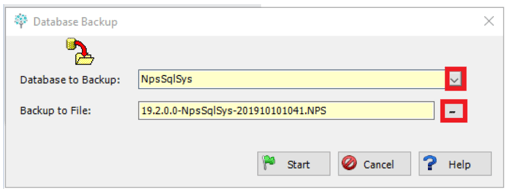
Should you fall prey to a technology disaster, your MIP backups which you have stored offsite are simply restored to MIP. Depending upon the frequency of these backups, your risk of data loss will be minimized.
At Soft Trac we are always available to assist your organization with any MIP processes including backups, restoring data or reinstalling MIP. Please don’t believe that these types of attacks only happen to other organizations and take precautionary measures today.












